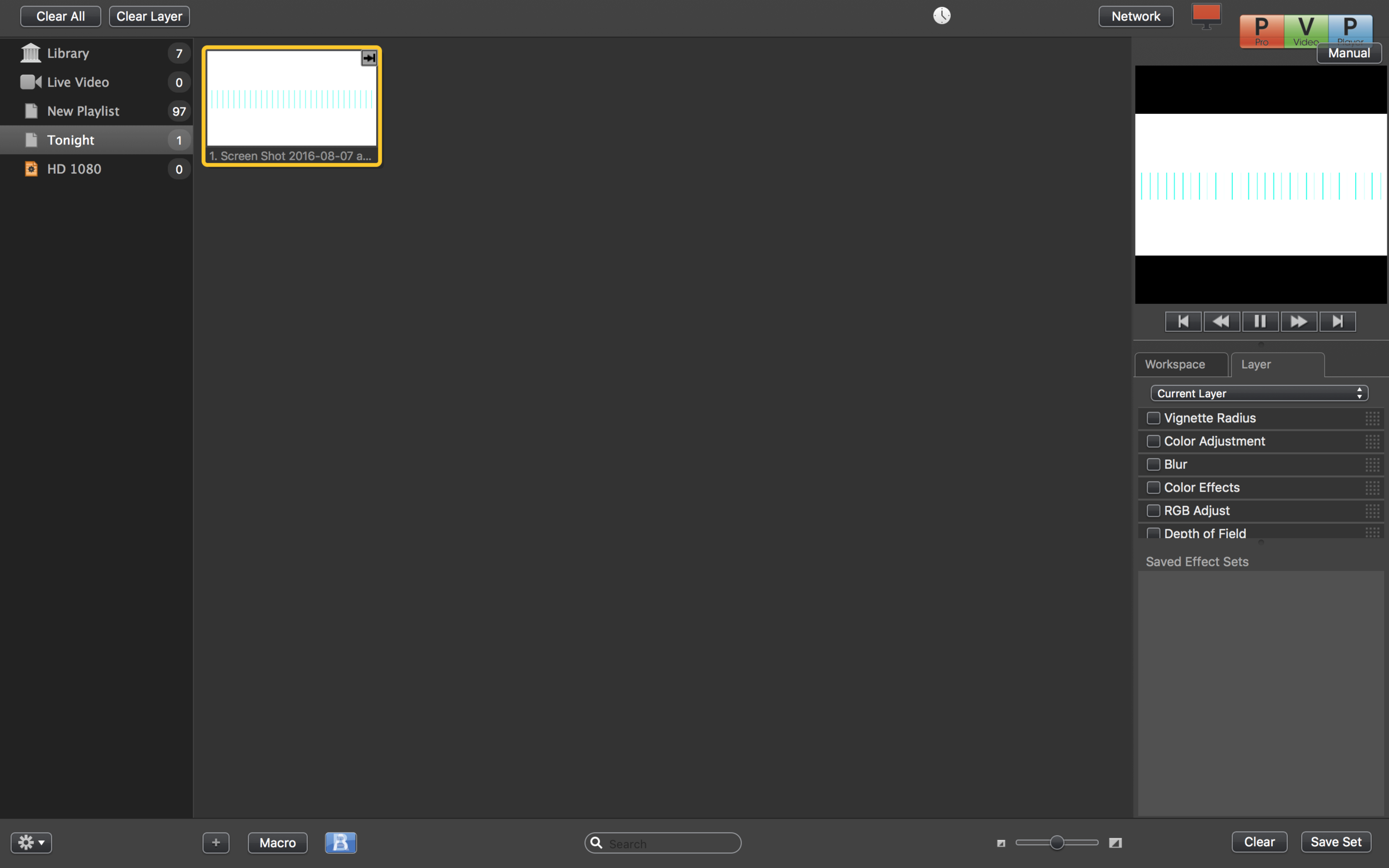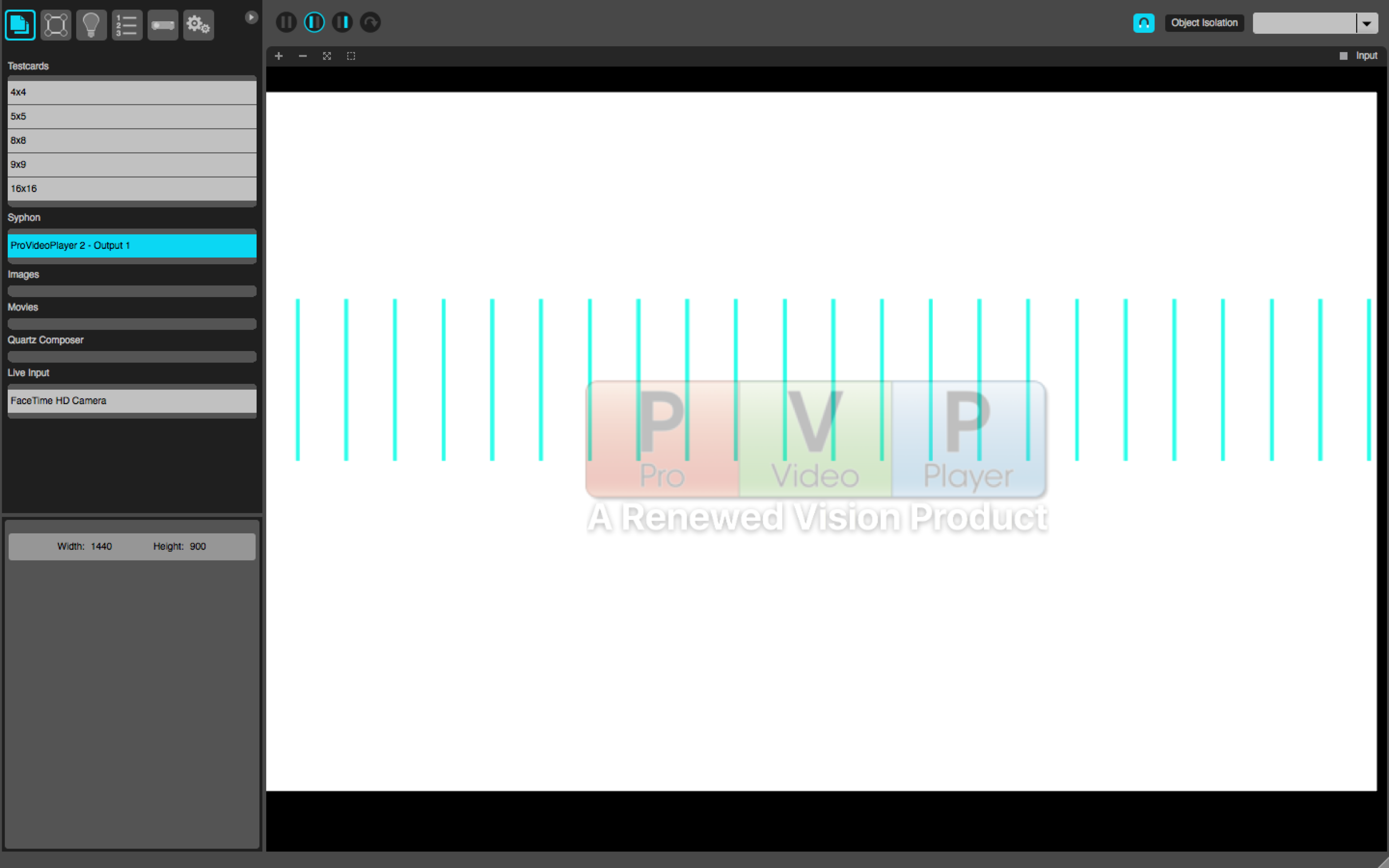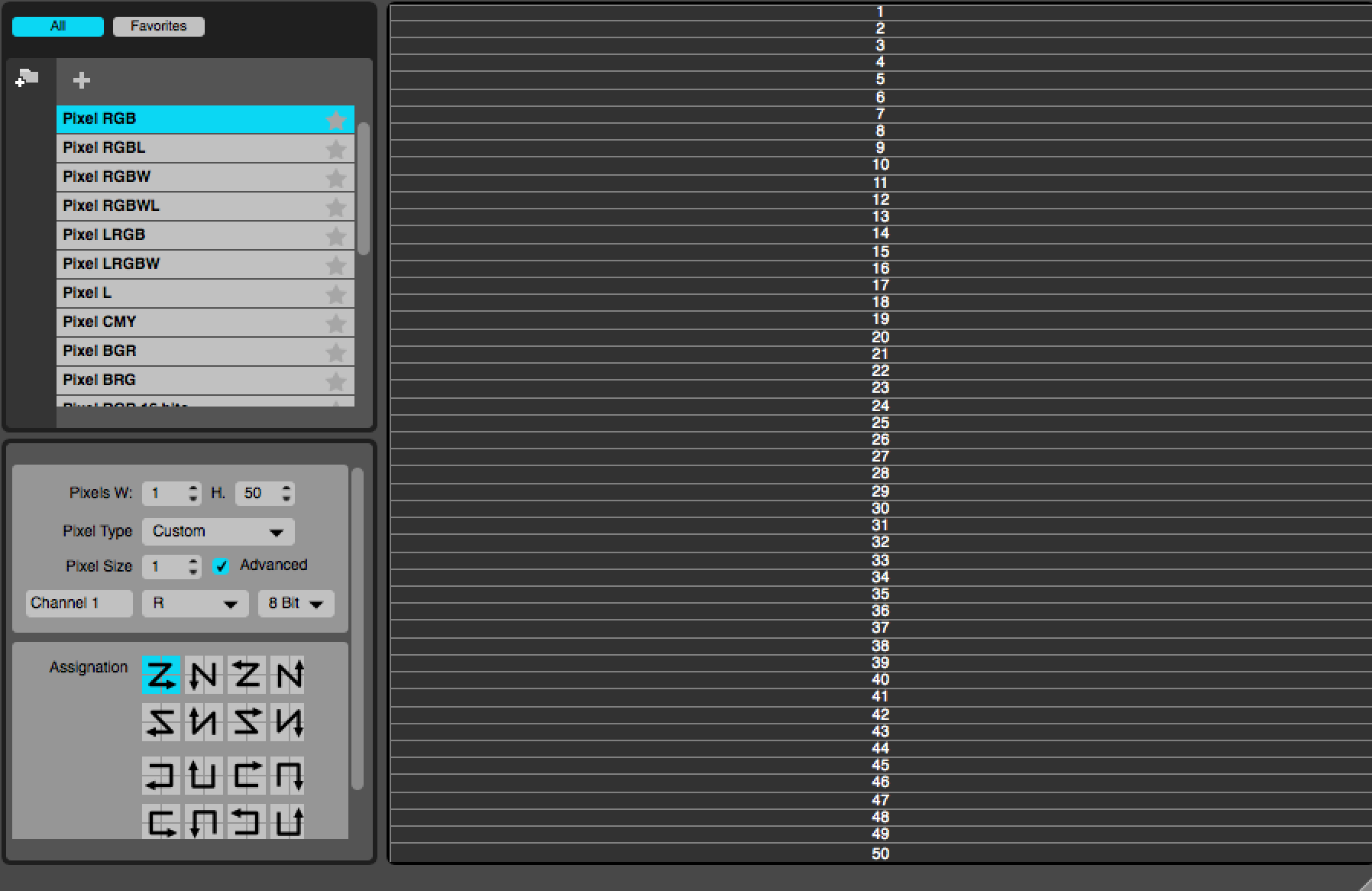This year for our Encounter youth Summer Camp we used MadMapper to control Chauvet Epix strips. MadMapper is a simple but powerful tool to map projection and lighting. MadMapper uses the Syphon framework to use video content from another program such as PVP2, ProPresenter, Resolume, or any other program that supports syphon.
Just to preface, this guide was how i setup Chauvet's EPIX Strips with Mad Mapper. If you are using MadMapper with any other type of fixture you'll need to adjust according to your specific situation.
Before mapping any of the LED strips we first made a simple 'to scale' template in photoshop of where the strips were to be oriented.
Next open MadMapper, then PVP2. In MadMapper's input list select PVP2 (or ProPres) under syphon. This set the output to to start mapping.
Play the template in PVP so that it would show up in MadMappers output window. This helps to align the LEDs to the content
Once ready to start adding fixtures to the light plot, click on the lightbulb to open up the fixture menu.
Click the DMX+ and it will add a fixture to the list. The Epix strips are 1x50 RGB pixel strips so they'll need to be edited in the 'fixture library' window. Set the pixel dimension 1w x 50h, then adjusted the pixel size to 3 as the EPIX are RGB pixels.
Next step is addressing. Since each of the epix strips are 50 RGB pixels, each fixture is 150dmx addresses. This first fixture starts at 1, second fixture would start at 151. After addressing the first fixture, resize and drag into place. To save time, duplicate the fixture (cmd-d) then drag into place according to the plot. When duplicating, the next fixture will auto address to the next available address.
The plot ended up looking like this:
Once your done mapping (assuming the fixtures have already been addressed) the LEDs should controllable by the 'media server' (PVP, ProPres, etc)
Comment below if you have any questions!.